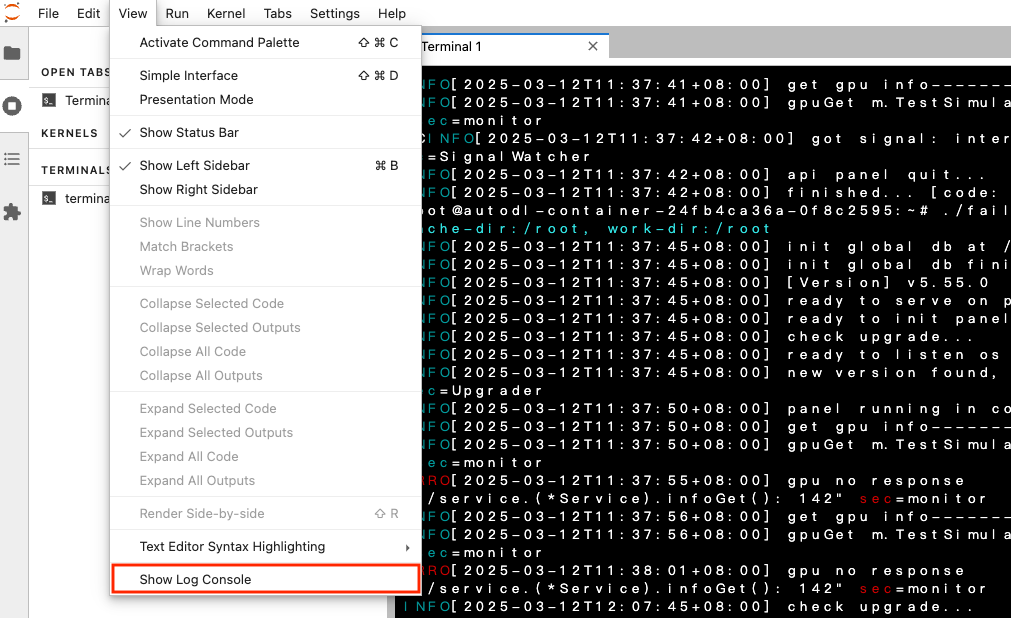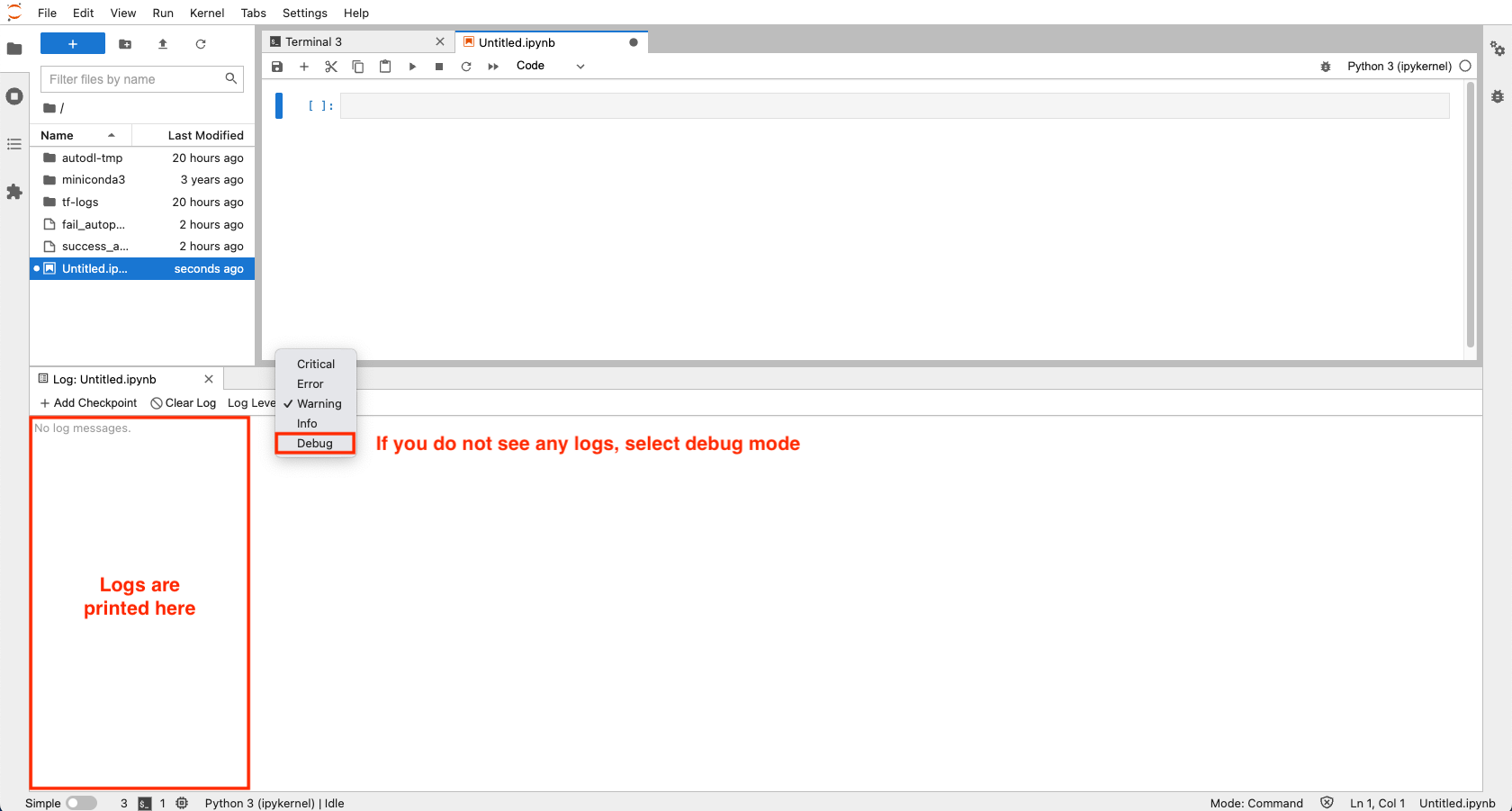Basic Features of JupyterLab
Accessing JupyterLab
Console -> Container Instances -> Jupyterlab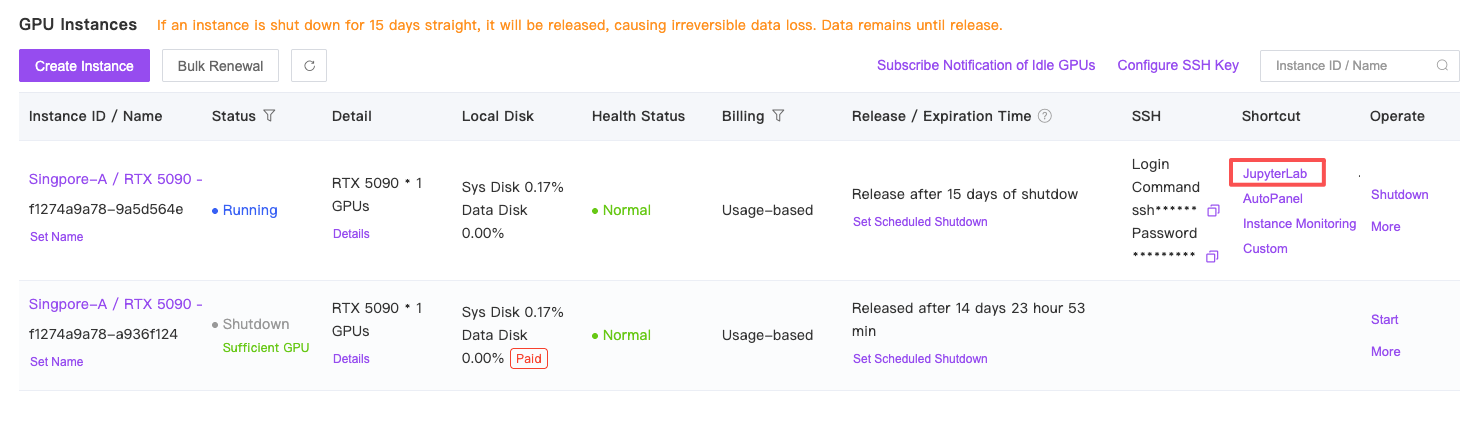
JupyterLab Interface
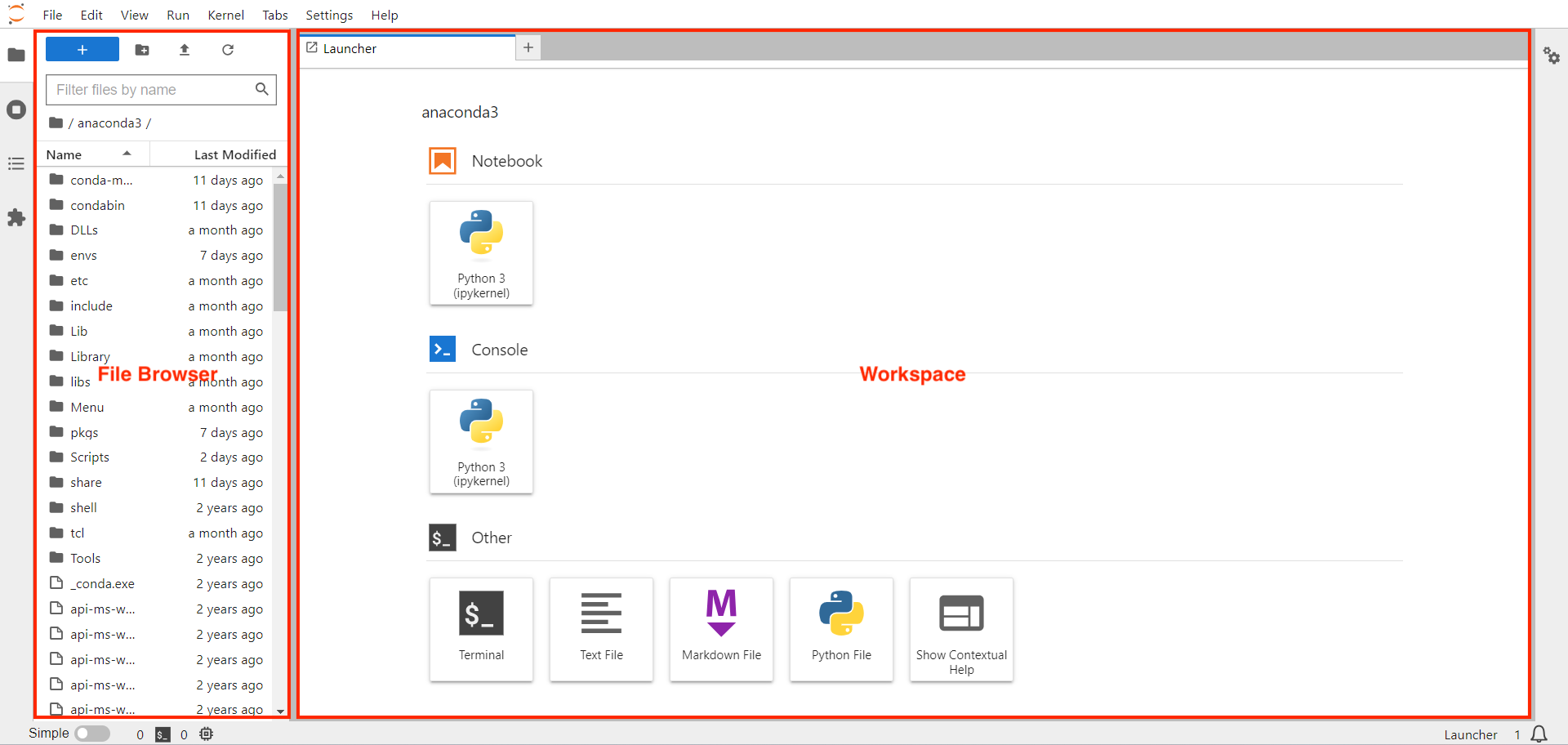
Upload Data
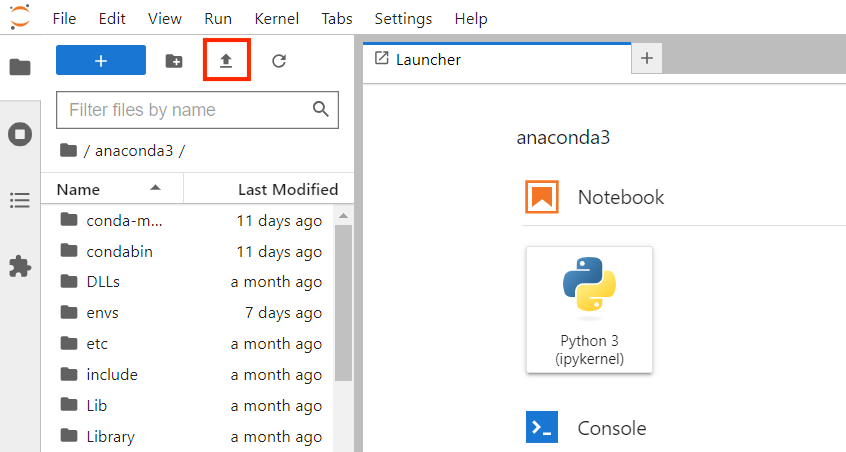
Working with Notebooks
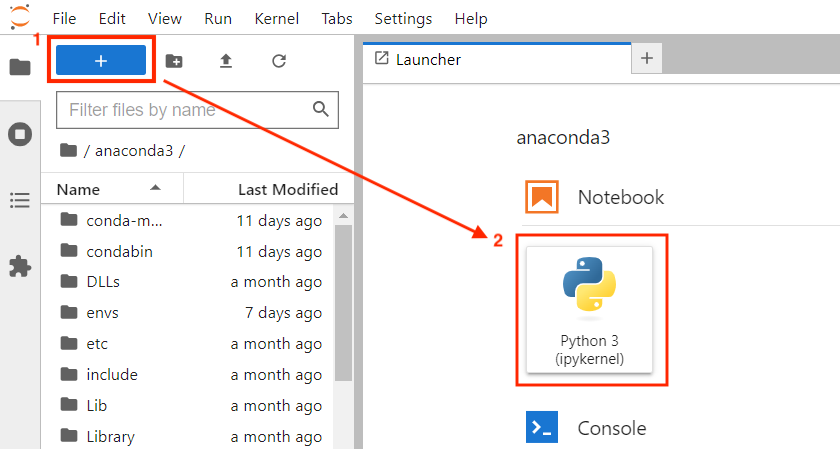
Open a New Terminal
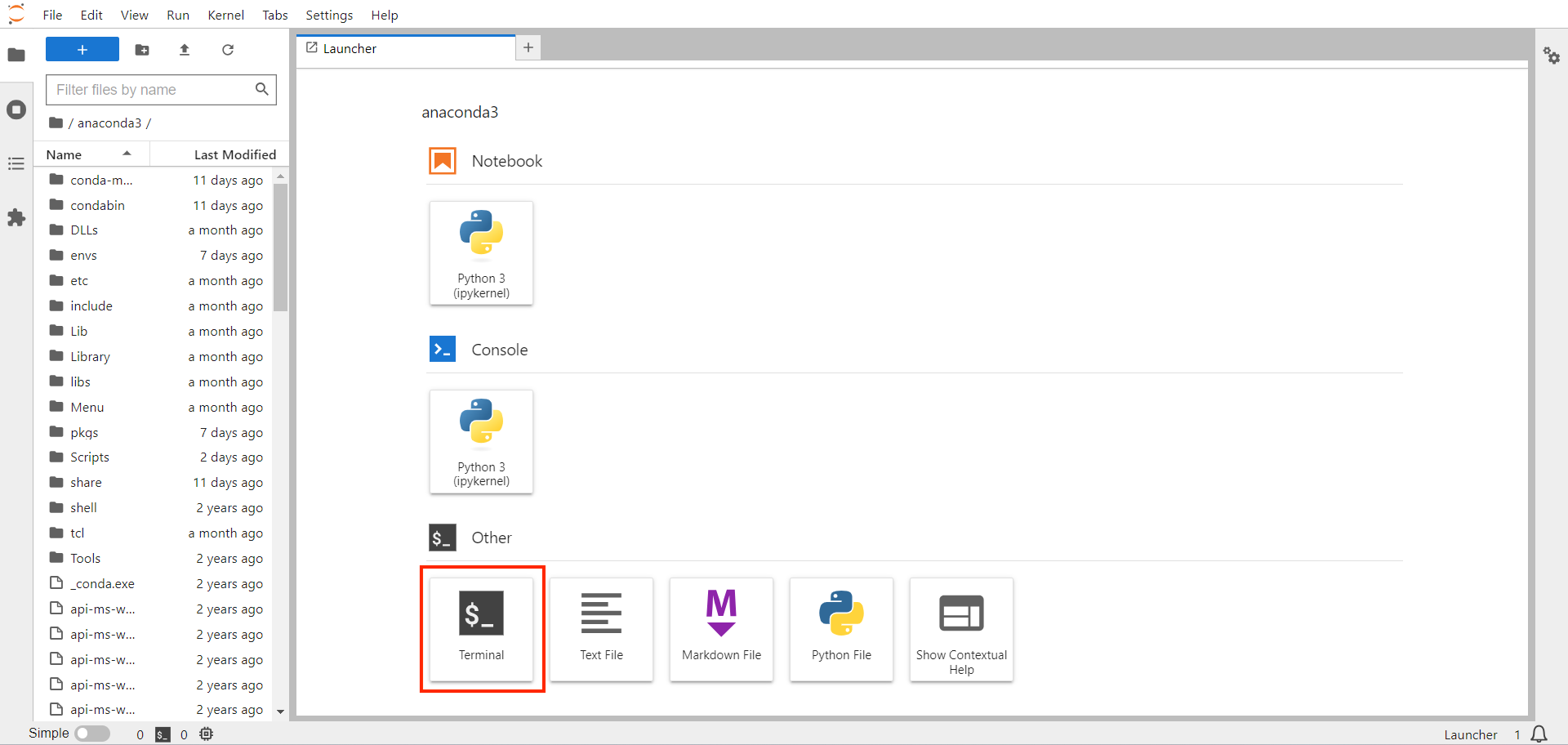
Accessing Open Terminals or Notebooks
In JupyterLab, closing a terminal or Notebook tab does not terminate the process by default; it continues to run in the background.
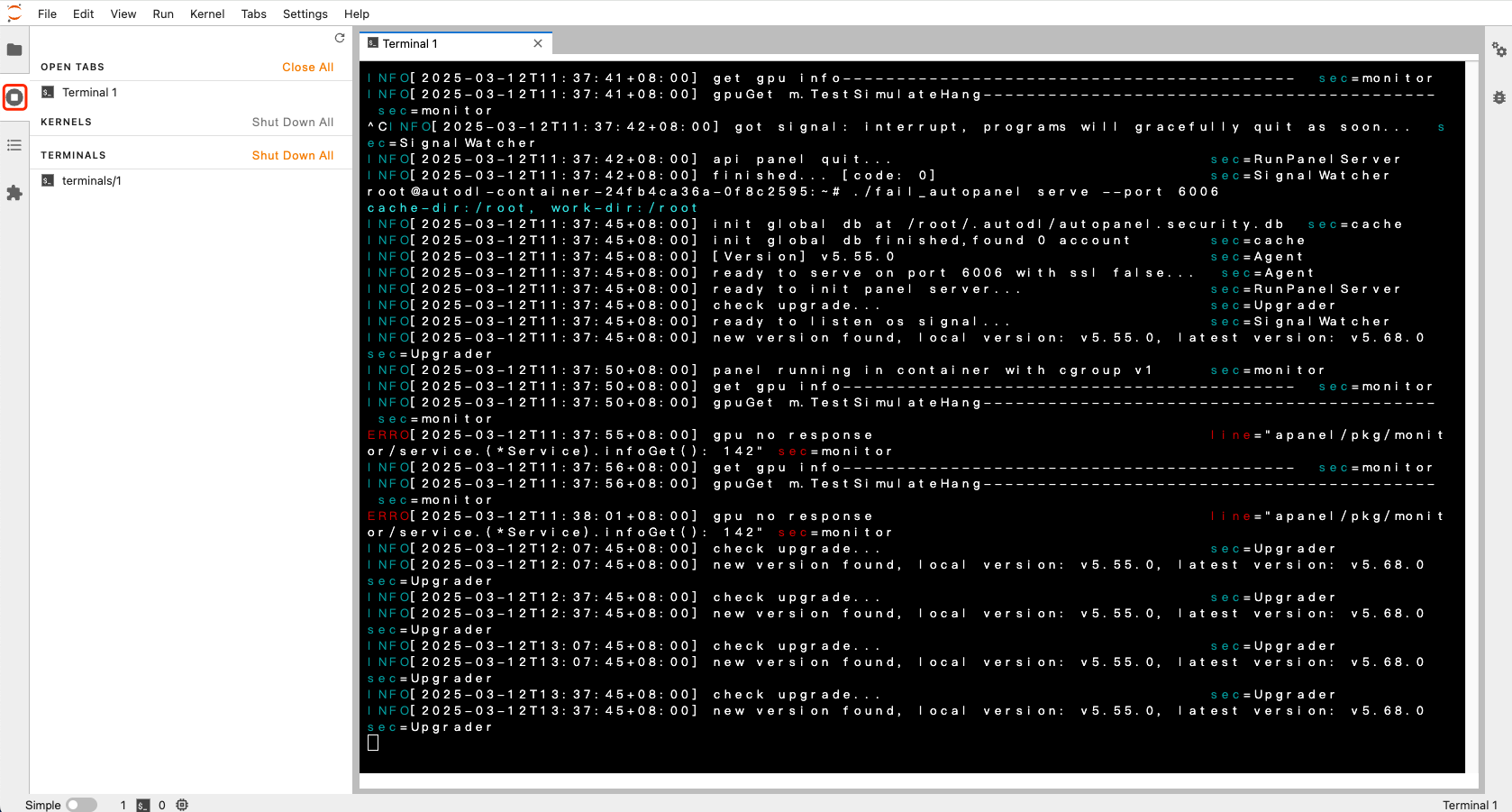
File Management
🖰 Right-click folder/file to expand the menu.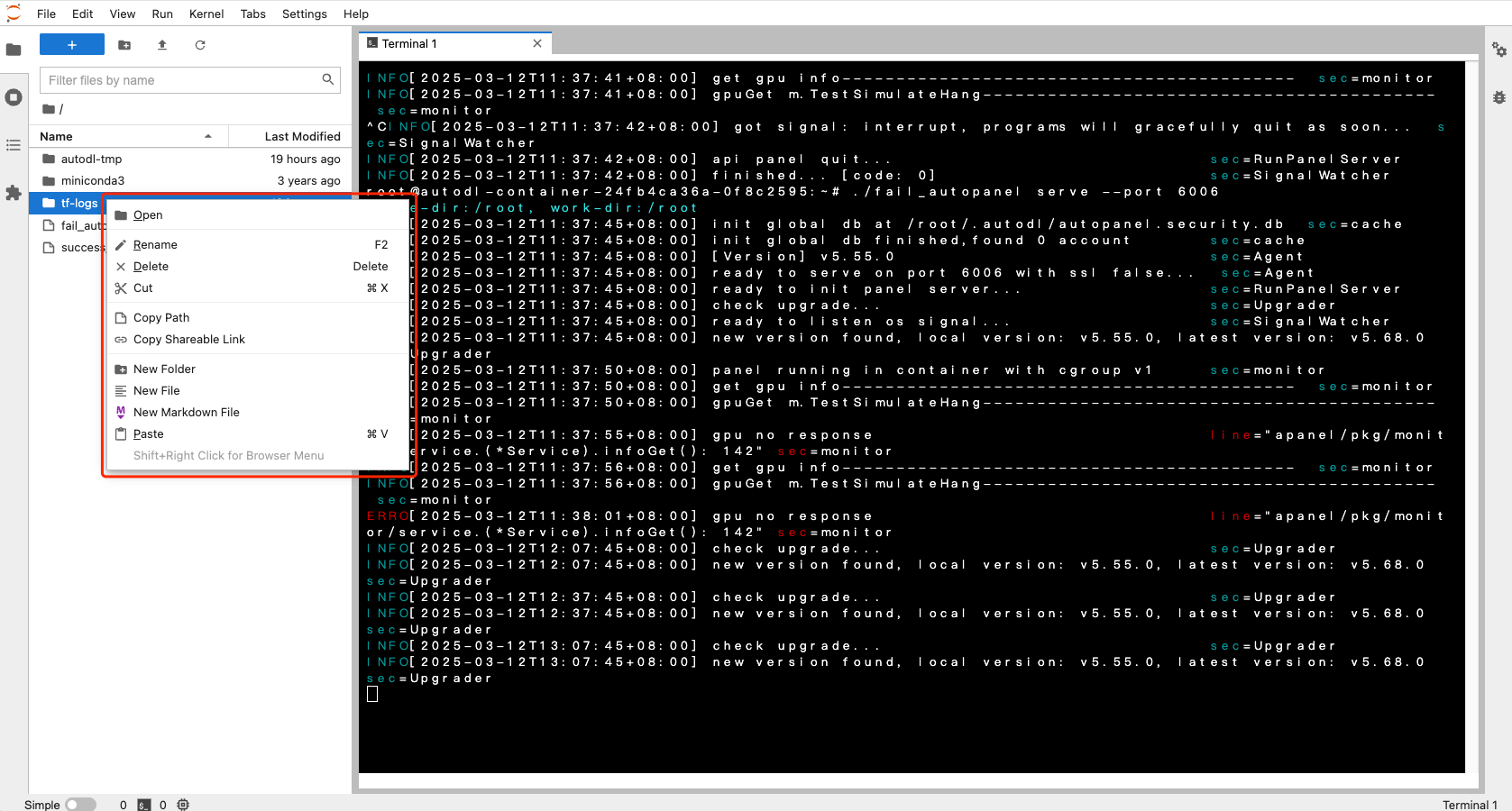
Common Issues
Sometimes, users running programs in a Notebook may notice that after a while, the Notebook’s logs stop updating.