Clone the instance
Cloning an instance will create a new instance using the current instance’s system disk as a template. If you also need to copy the data disk, then please check the data disk option.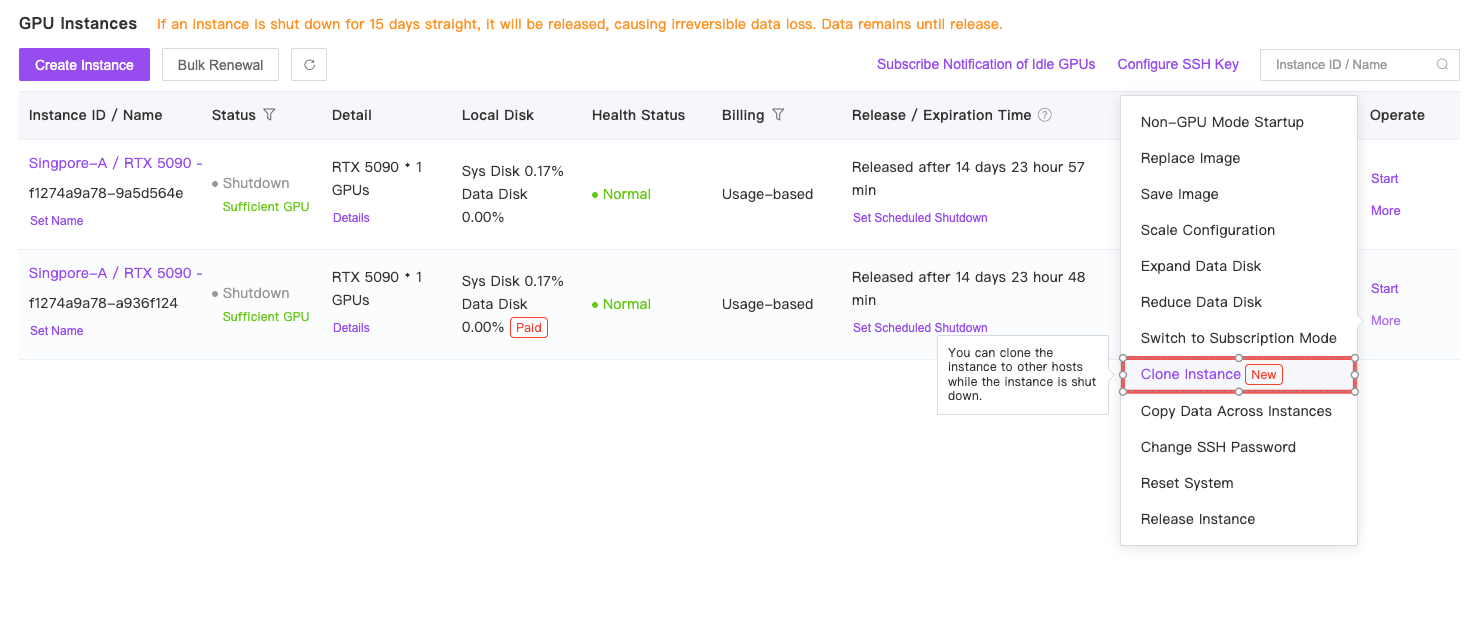
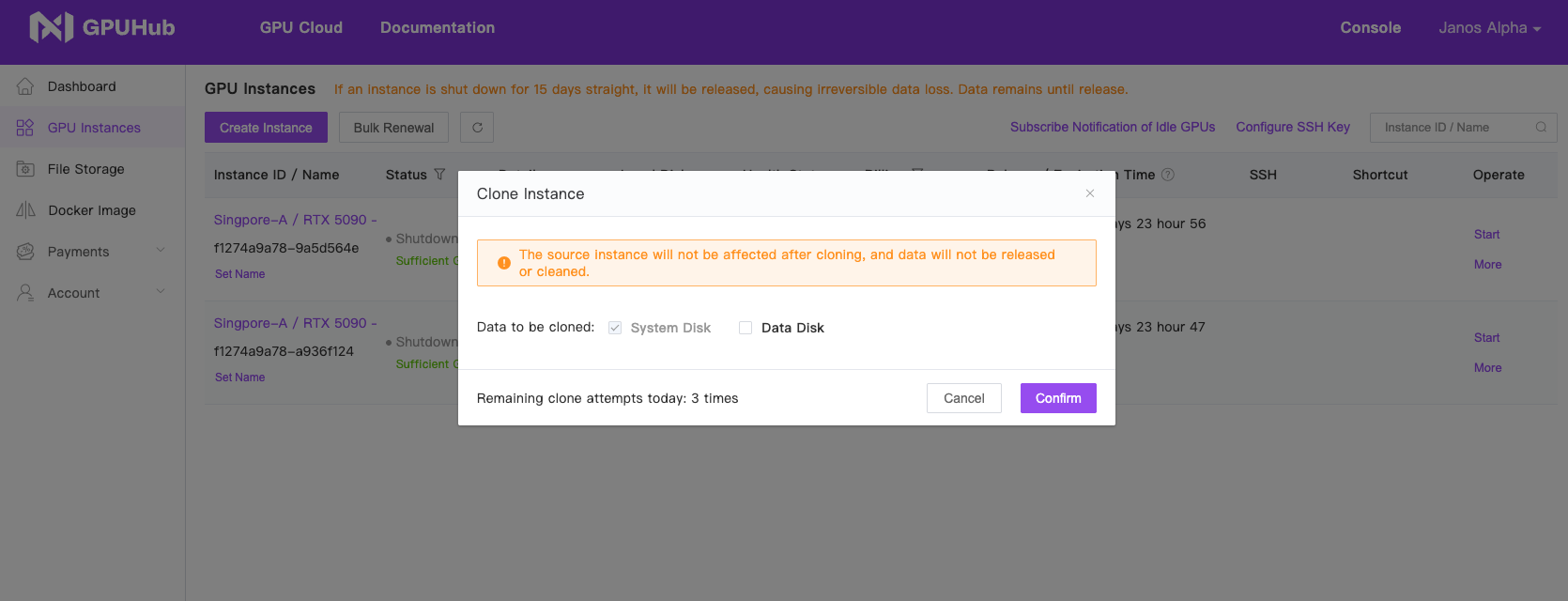
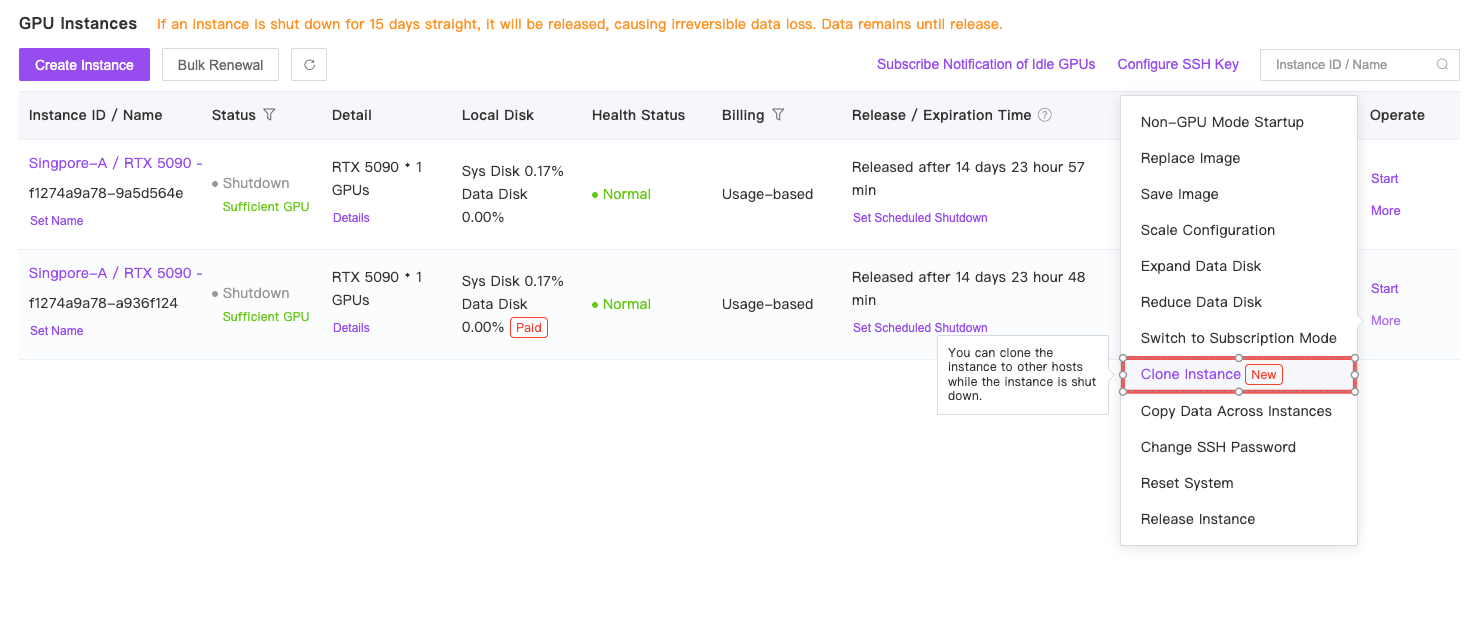
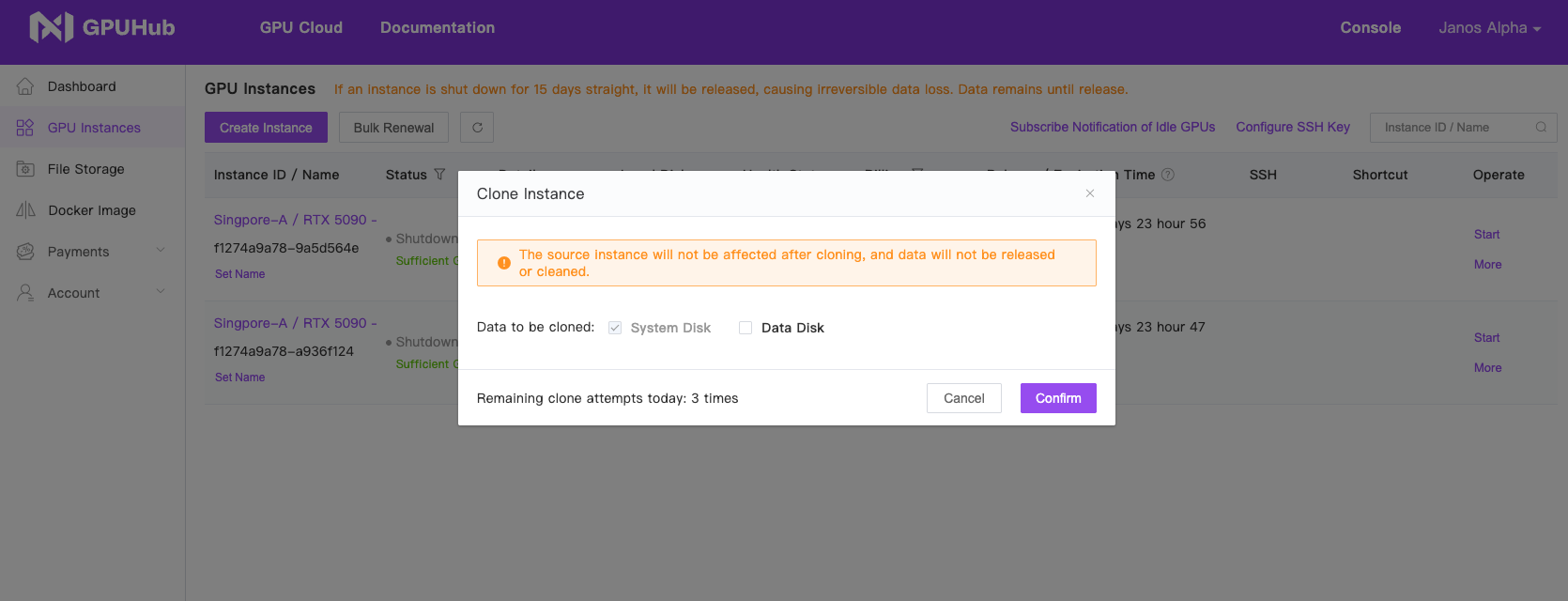
Handle billing
If your original instance is on a subscription model, you can contact customer service to transfer the order to the new instance (this method will not result in duration loss due to changes in billing method). If you handle it yourself, simply switch the original instance to a pay-as-you-go billing model.