Scenario 1
For tasks that don’t require a GPU, such as coding, debugging, or data transfer, you can shut down and restart in “no-GPU mode.” This mode uses 0.5 CPU cores, 2GB memory, and no GPU, costing $0.1/hour. Data remains unaffected, and you can switch back to normal mode later.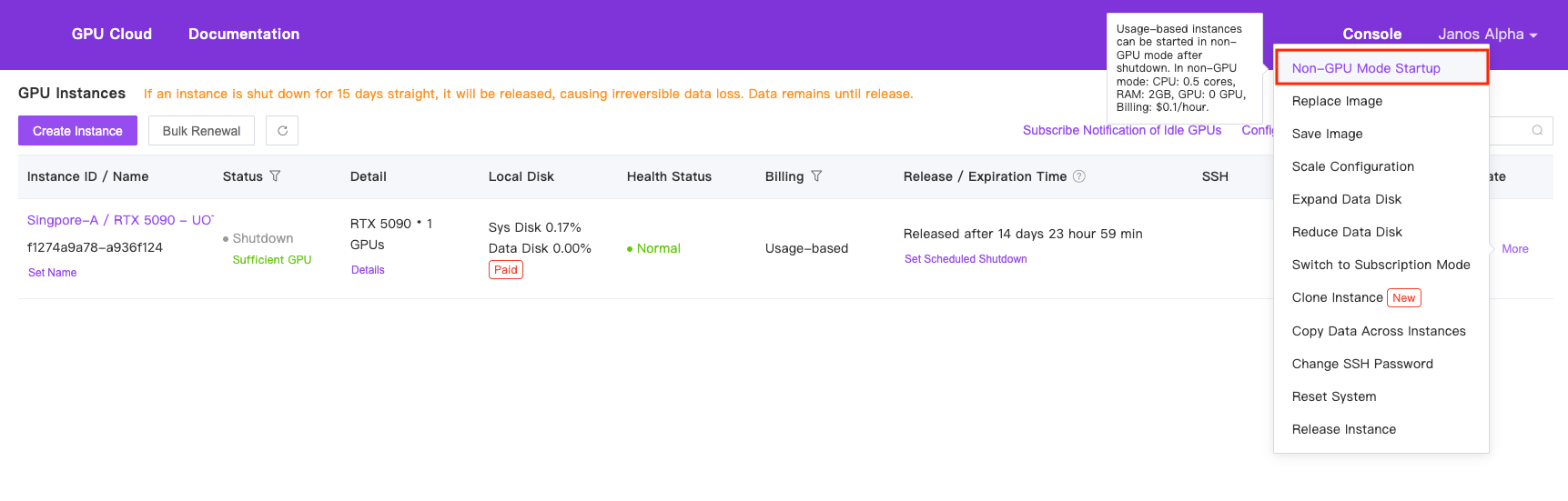
Scenario 2
Start with one GPU for debugging and validation, then scale up to multiple GPUs for parallel training to save costs. Refer to Scale Configuration for details.Scenario 3
If you’re unsure how long your code will run and want to shut down the machine immediately after completion, you can use theshutdown command (preferably with the full path: /usr/bin/shutdown).
Save your program’s logs, as they will no longer be visible after automatic shutdown.
bash
shutdown from within your Python code:
python