
- Rent and power on an instance on GPUhub, and obtain the SSH login information for the instance (login command and password).
- Install the VSCode Remote Development extension on your local machine (Remote-SSH configuration is required).
1. Log in to GPUhub and select the powered-on instance
Obtain SSH Login Information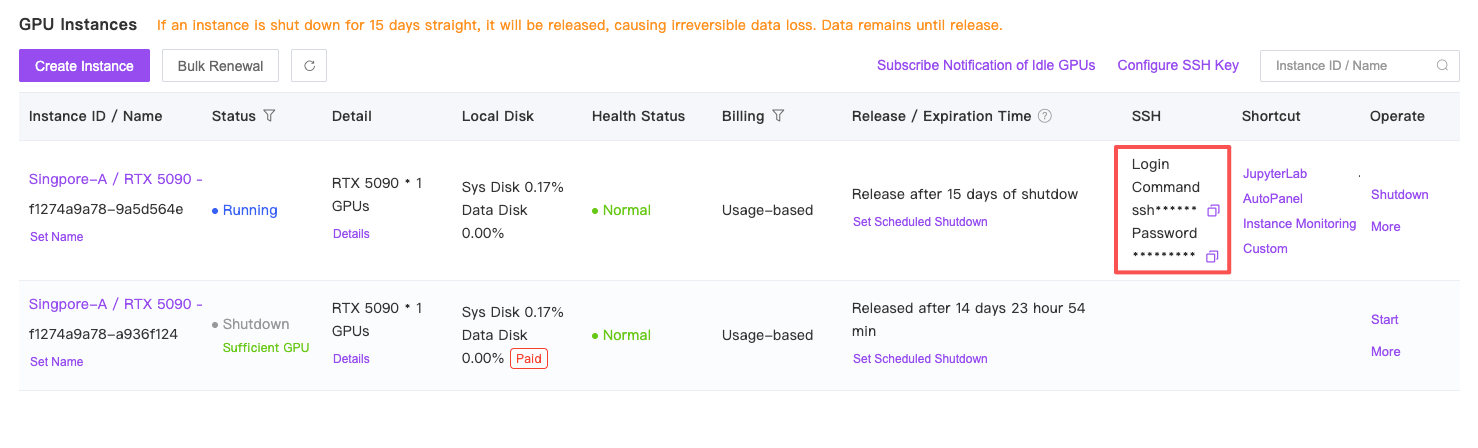
2. Configure Remote-SSH in your local VSCode
If you have already installed the Remote-SSH extension in your local VSCode development tool, you can skip this step and proceed directly to [Step 3].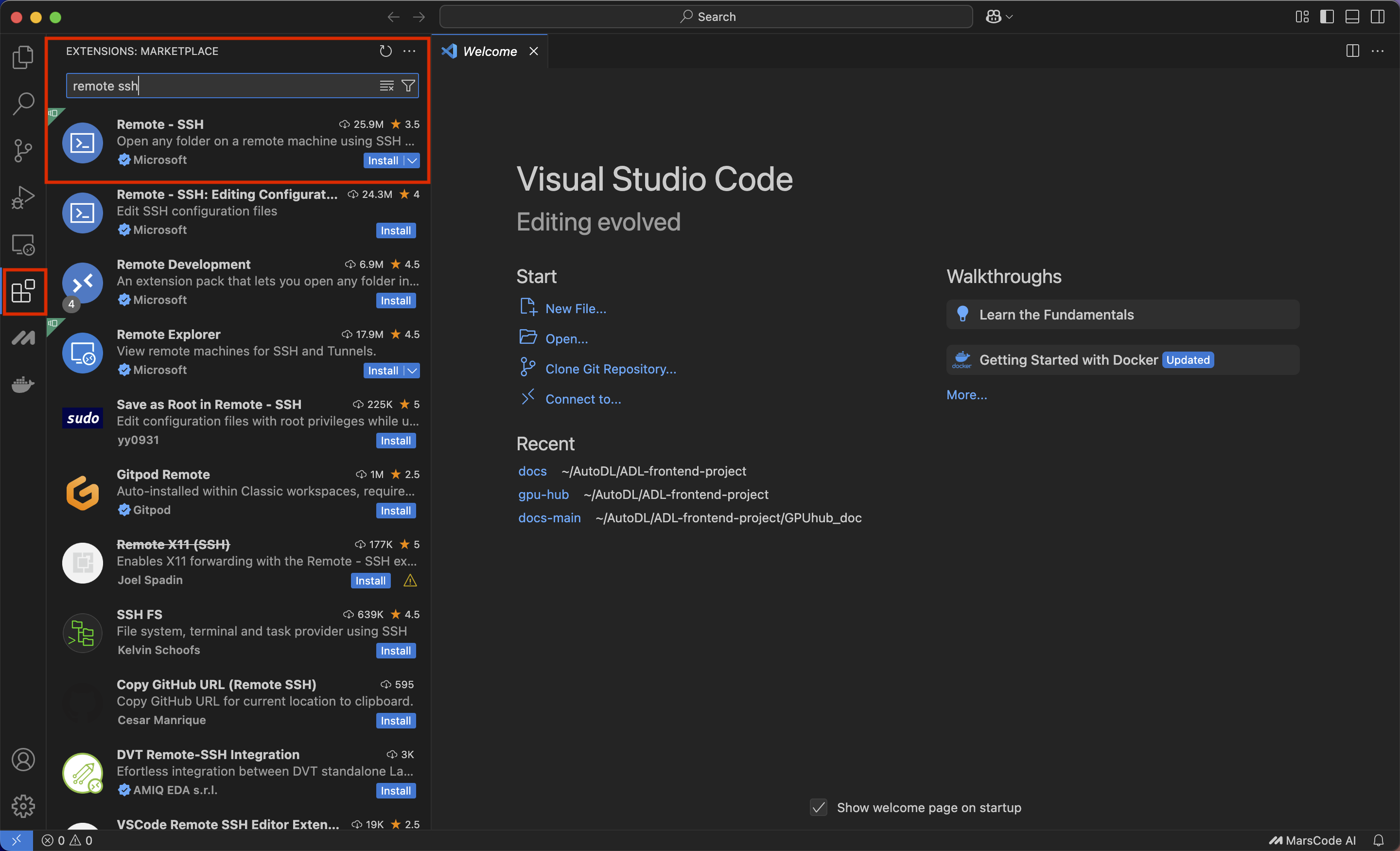
3. Establish an SSH connection and log in to your remotely rented instance
Click through as indicated in the illustration to complete adding an SSH host.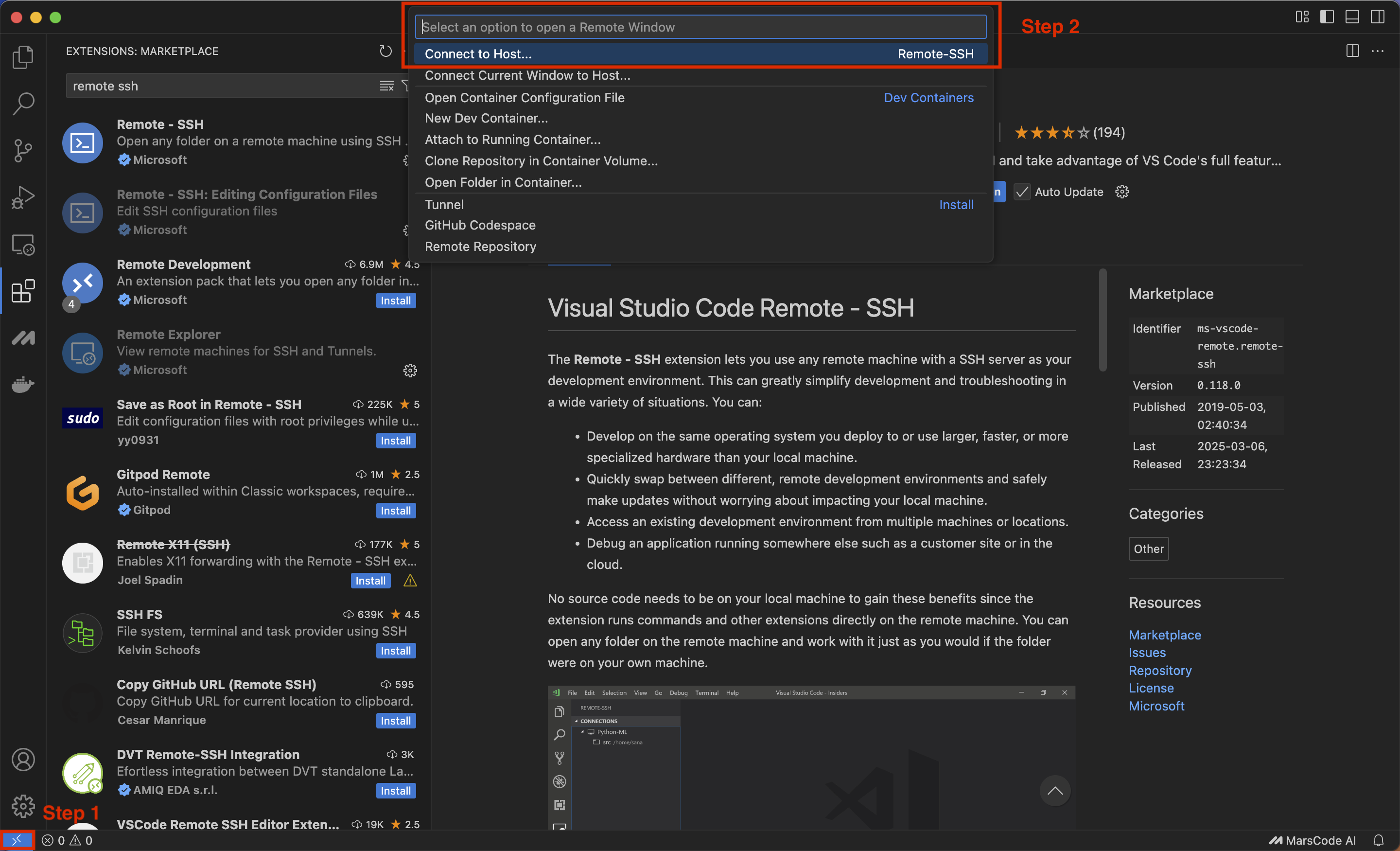
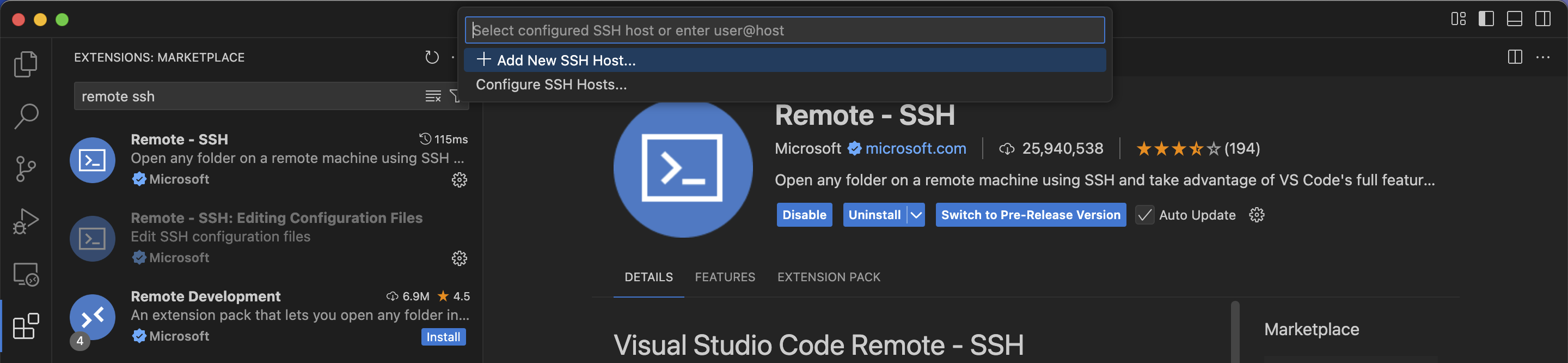
ssh -p 38909 [email protected] as an example. Press the Enter key to continue the operation.
If there is a “space” at the end of this ssh command, please remove it, otherwise you may not be able to log in.
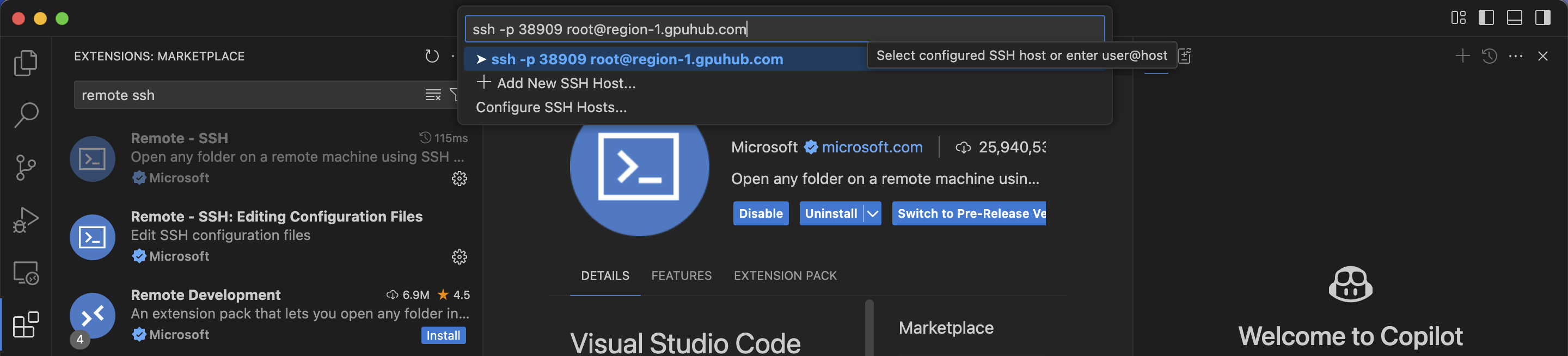
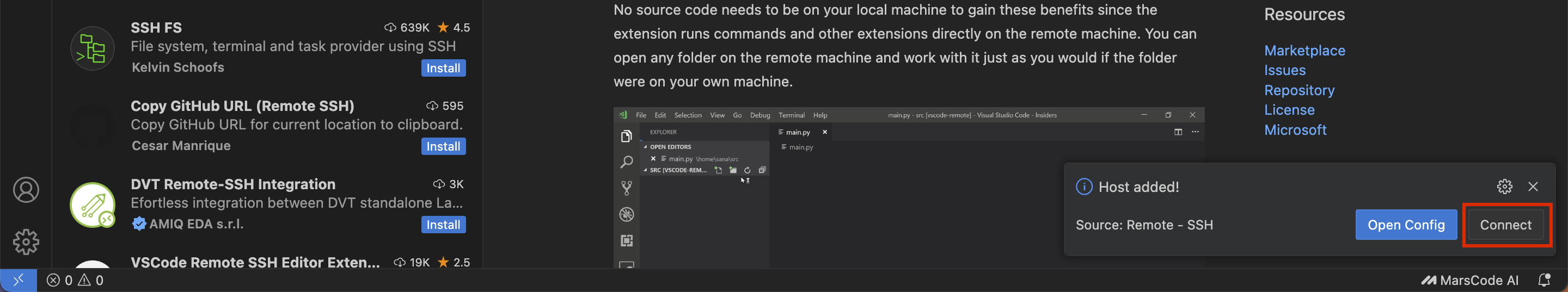
4. Select your code directory
The example code has already been uploaded to the instance’s directory. If you haven’t uploaded your resources yet, you can refer to the sections on SCP for remote file copying or JupyterLab to upload your code.Recommendation: When developing code in VSCode, you can configure the appropriate interpreter based on the programming language you are using.