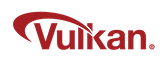
Step 1: Write the ICD file
bash
library_path above, the library should only be libEGL_nvidia, not libGLX_nvidia. The reason is that the server does not have a desktop environment and operates in headless mode, which requires the former.
For details, you can refer to the NVIDIA Documentation.