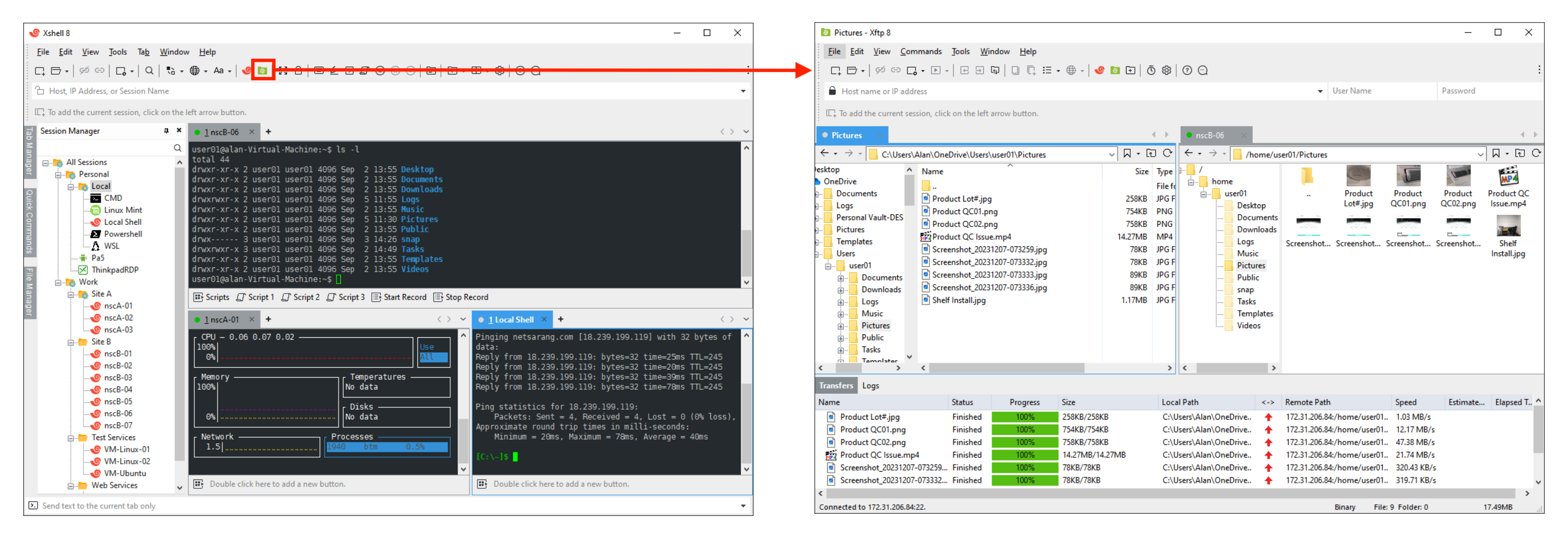XShell Installation
Both Xshell and Xftp need to be installed.
Work with XShell
After starting the instance, find the SSH login command.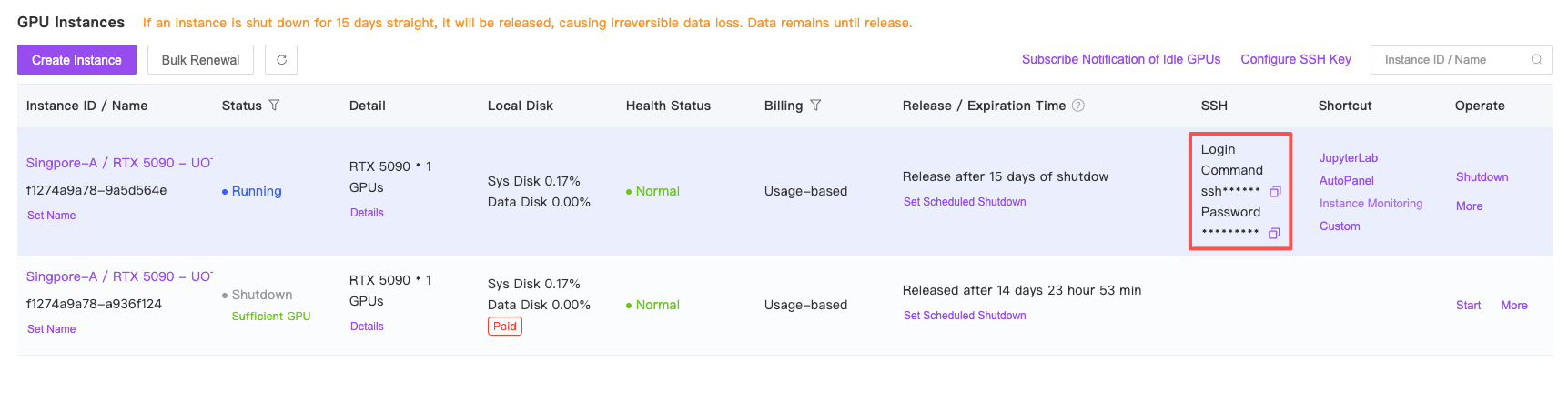
Please note that the port and other information in the SSH login command need to be replaced with the details corresponding to your instance.
ssh -p 44562 [email protected].
Since XShell has a specific command format, you will need to manually modify the format to: ssh [email protected] 44562, which places the port number at the end without the need for the -p parameter.
For example:
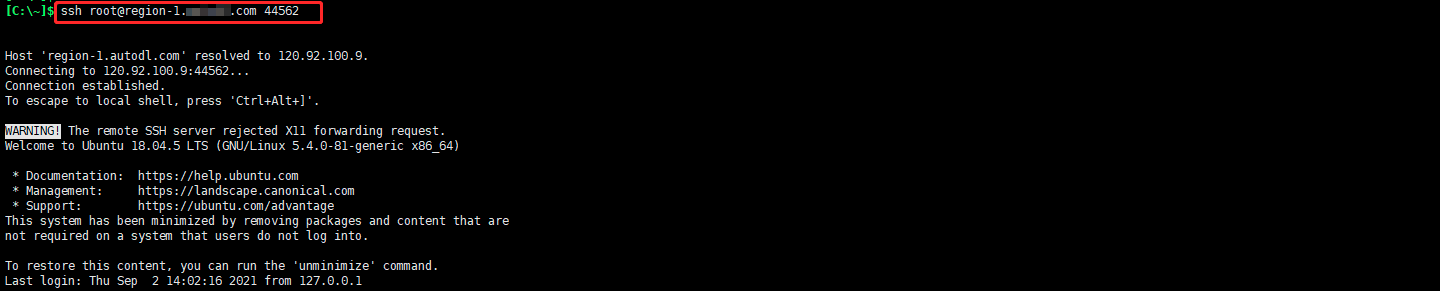
File Transfer with XShell
If you have already set up SSH login, you can use the xftp provided by XShell for file transfer in the following way: