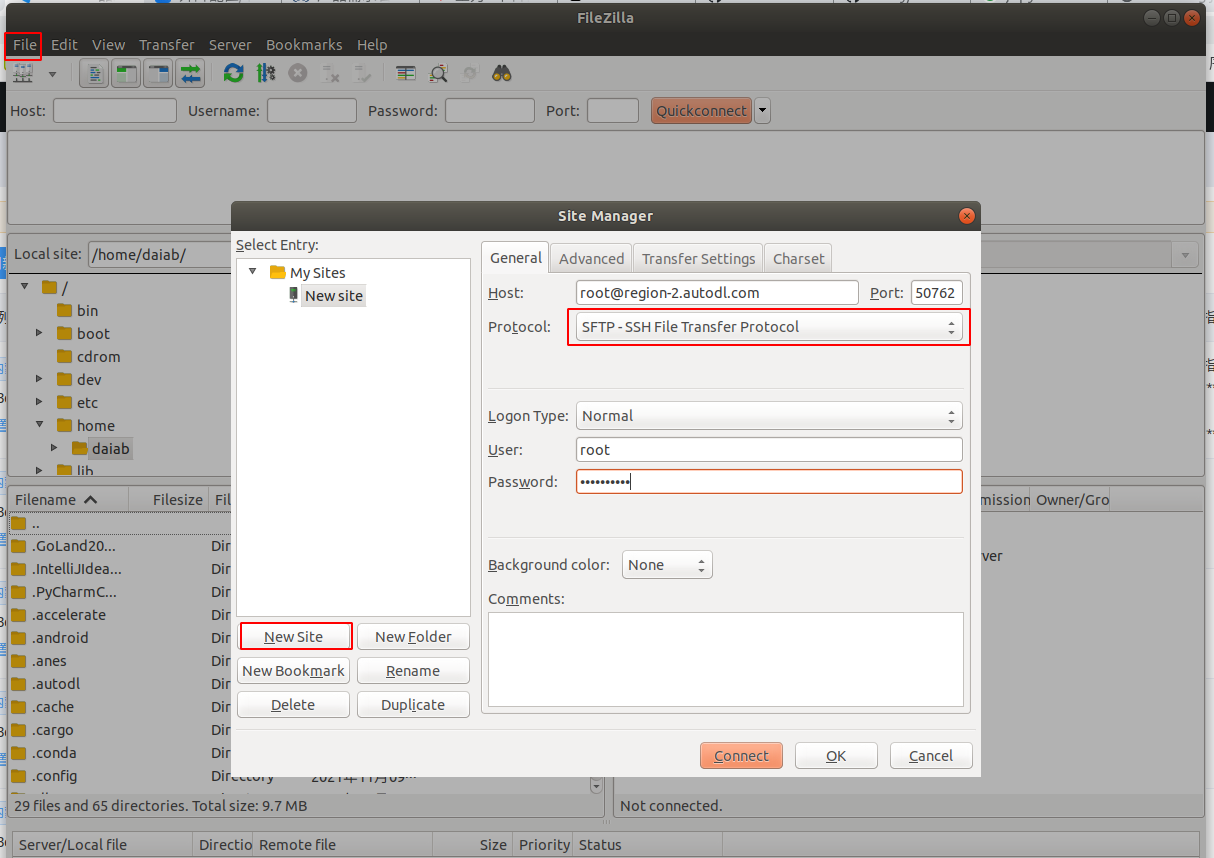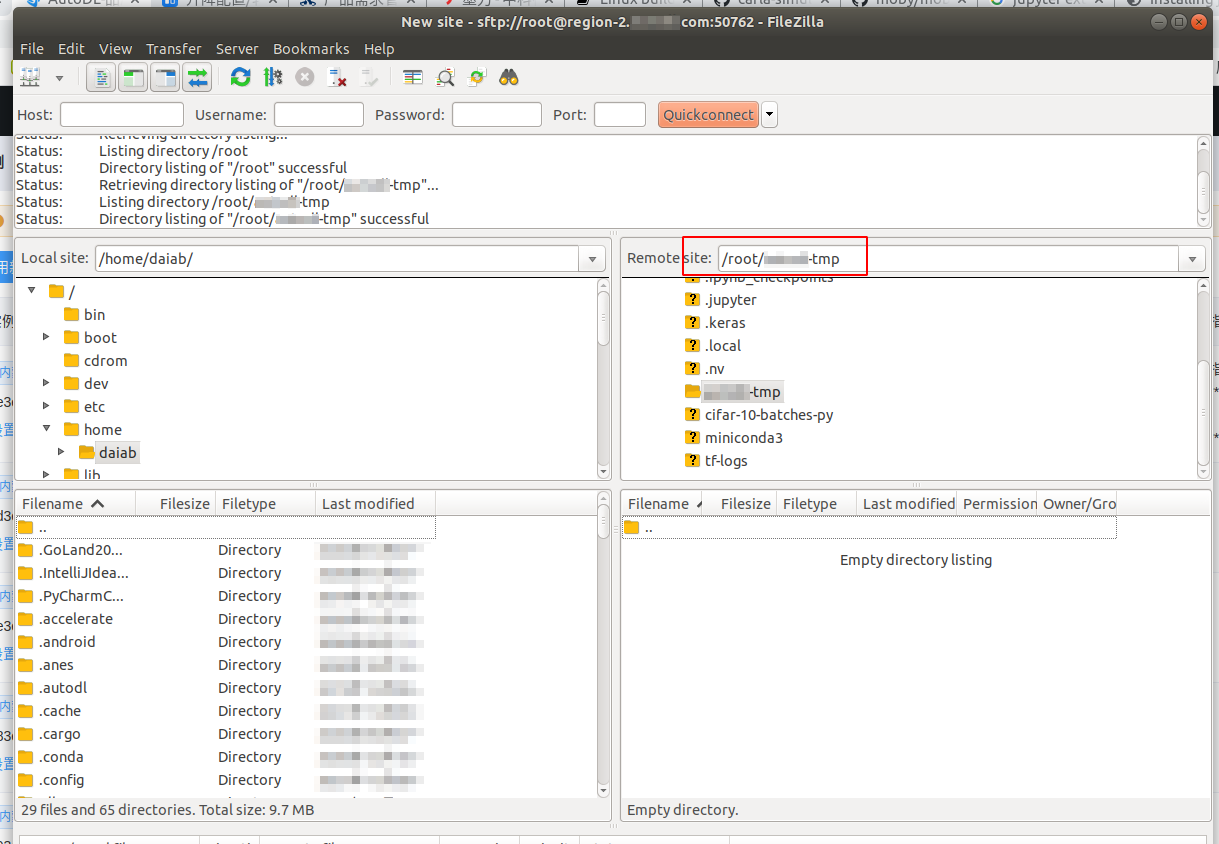Install FileZilla
Besides, the simplest way to install FileZilla on Linux is:bash
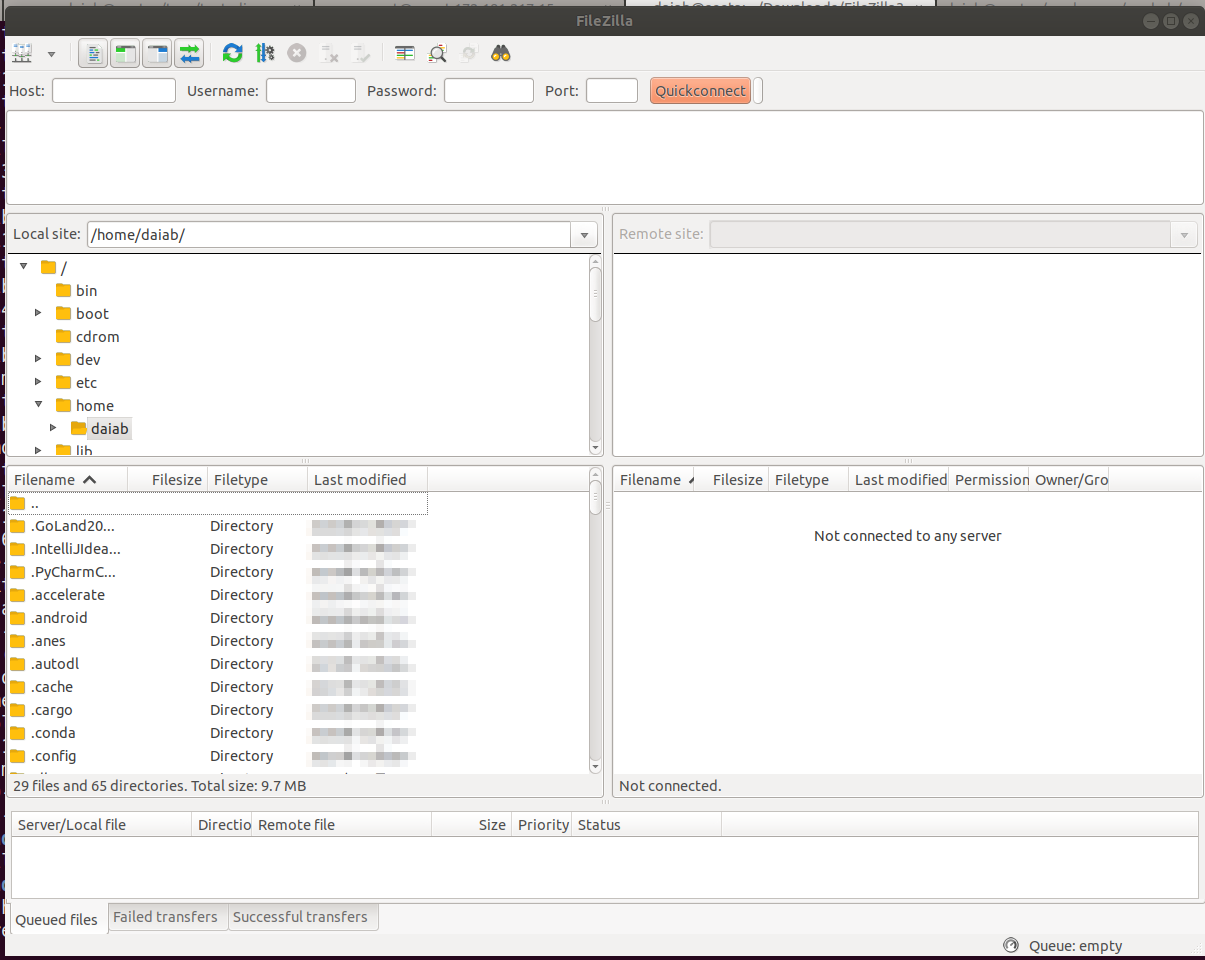
Connect to the Instance
Copy the SSH command for your instance, for example:ssh -p 50762 [email protected]. In the command, the meanings of the parameters are:
- Username:
root - Host:
region-2.gpuhub.com - Port Number:
50762
You need to select the SFTP protocol.